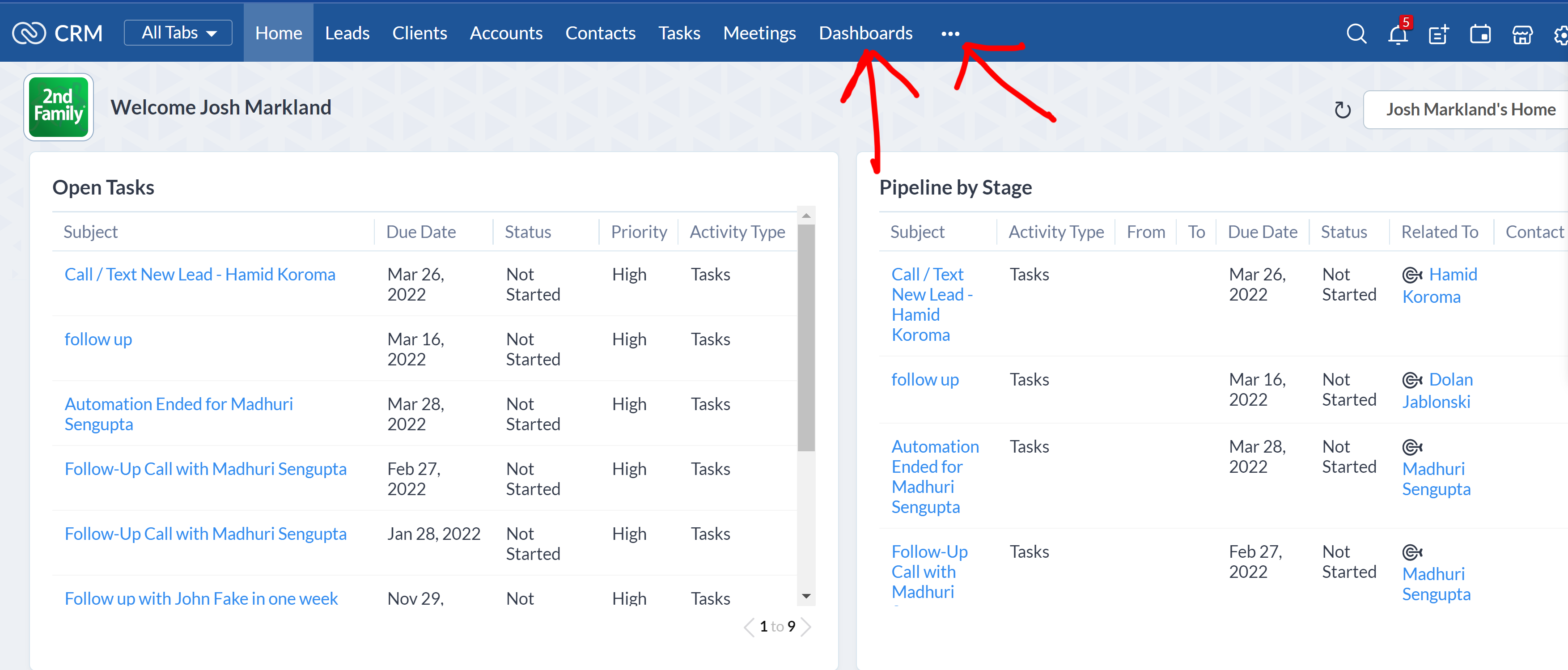Business Development Dashboard
Zoho CRM Update
Hi 2nd Family Owners!
We have installed a new Business Development Dashboard in your Zoho CRM account. The metrics on this dashboard will coincide with the sales launch guide. To find the BDD, navigate to the modules menu at the top of the screen and select "Dashboards". If you do not see "Dashboards", click the ... symbol and "Dashboards" will appear in the dropdown menu. From there, you will have a list of Dashboards available to you on the left-side of the screen. One of the options will be named "Business Development Dashboard". If you click on that, you will see the newly-installed dashboard. Metrics from this dashboard will be discussed during any training / support calls, so please familiarize yourself with it.
The screenshots below show how to navigate to the BDD:
Where to locate the Dashboards module:
How to select the BDD:

Much of the data in the dashboard relies upon complete and correct use of the software. If a data block on your dashboard says "no data", it is most likely because the lead / client profiles haven't been fully completed. For example, a Client is defined as a client profile which includes a completed VW AND a dollar amount in the Deposit Total field. So, if you review your dashboard and see incomplete or missing information, contact the Support Office and we can review with you what is causing any missing information.